What is the TransBaviaans ?
Simple, one of the most grueling 1 day Mountain Bike races in South Africa. Riders have to cover 230KM in 24 hours. Starting from Willowmore in the Karoo and finishing in Jefferey's Bay. There is over 3000m of climbing, including the
Baviaans Back Climb, the (in)Famous
MAC (Mother of all Climbs), fangs, and the
Never Ender. Most of which you get after doing about 110km into the ride.
 |
| On the road we will cycle the following day |
 |
| Route from Willowmore to Jeffrey's |
 |
| Route Profile |
Why do this ??
Once again a simple answer ... Because i want to and can :-)
Where did all of this start ?
It all started last year around November, when myself and my cycling buddy and best friend, Jeandre looked for a new challenge. Every year since we started Mtb'ing we look for a challenge to work towards. In 2014 it was completing the 30 KM, 94.7 Mountain Bike Race.( We started July 2014) The following year, i wanted to do all the Nissan Trailseeker races.
Then was the "dare" lets do the Transbaviaans ..... that's how it started, almost like one of those "drunken dare's" , with the exception that we actually entered.
We entered in December our 4 man team, and called ourselves team BSG (Blood, Sweat and Gears) and so the journey to the Transbaviaans started.
The Journey to the Transbaviaans
From January we were all focused on the Transbaviaans, one of our original team mates decided very quickly that this endurance style riding is not for him. Fortunately, our fellow PEMBI and friend, decided he wants in . So there was our team to the end, Werner, Johan, Jeandre and Myself.
We all started training in earnest, some of us, more than other, i was the one doing less :-) I just got new job after being retrenched and thus had to focus on that first.
I also arranged a Transbaviaans Info Evening at Centurion Cyclery (Thanks Gert) where we had Christiaan and Francois give us some tips and advice for the race, we also had Estie there from a coaching point of view and Vince helped us with some nutrition tips.
We did long rides together, long rides with other people, rode 105 KM in pouring rain with some other tough PEMBI's. All in preparation of the TB. During the week, we went to the Power Studio in Pierre van Ryneveld, and sat on Watt Bikes to build Stamina and Power, to this day, i am 100% certain this was the thing that made me pull through.
We all also did some races in-between the normal training as well. All of this came with it's own set of issues :
- Cycling was done every weekend, very little family time.
- At some point, being on the bike starts feeling like work, so the enjoyment factor is out of the window.
- Money spent on the bikes and accessories
- Lights
- Services
- Clothing, like arm and leg warmers etc. (The List goes on)
- Doubt kicks in, am i doing enough, am i progressing the same as the other team members
- It's bloody Winter.... With the Race right after the winter, it meant spending many cold mornings on the bikes. Getting up was a mission.
The Big Issue
Early in June i was taken to hospital with a suspected heart attack, i thought , that's it, that's the TB down the tubes. Fortunately it turned out to not be so bad as originally though. Under the Dr's instruction i was to take it easy on the bike. Which was most likely one of the best things to have happened, because i started riding on my Heart Rate. I noticed when just slowing things down a wee bit, i could cycle much longer and still feel good afterwards.
Needless to say, at this point, my team mates was quite a bit ahead of me, when it comes to fitness and weight loss, Jeandre in fact , lost about 30 KG's this year :-)
There was some discussions after this incident, on whether it would be best, for the good of the team, if someone replaces me to do the ride. This did not happen, as the team felt there is still enough time for me to work a bit harder. This however left me with allot of doubt, on whether i should be still doing this.
The Race
The day before the race
So quickly the time has come for the race to start. Some tips below for the trip down to Willowmore, these are what i found worked for me and the team.
- We left Pretoria the Thursday morning, and drove through and slept over in Middelburg (about 700 km)
- The Friday morning before the race, we drove through to Willowmore (About 300 km) we got there refreshed but very nervous.
- This is when our support driver and my sister in law, Thea helped us allot, she has been a support driver for a few teams over the years, and showed us the ropes.
- Go to registration ASAP, it opens at 14:00
- Pack your crate for CP4 as soon as possible and go and hand it in. (It has be handed in before 20:45 if i recall correctly. Don't be late, they WILL leave without it.
- Have a early dinner. We ate before the race briefing, and walked to the briefing, helping with the digestion of food.
- ATTEND THE RACE BRIEFING, this is a must for first timers. They told us where to be on the lookout and which sections might be dangerous etc.
- try to get to bed, early-ish.
Race Day
- Get up at a reasonable time, we got up at 06:00, and this gave us enough time to have coffee, breakfast and a shower before getting dressed.
- Thea dropped our other crates with our goodies in at the collection point, leaving us carefree to leisurely finish our dressing and packing of our stuff into the support car.
- Start check in is at 09:00 be there as close as possible to that time. There is allot of riders trying to check in.
- If you are a first timer, take it easy at the start and enjoy the moment, there are hundreds of people in Willowmore's streets cheering you on at the start. I felt like a bit of a TDF rider :-)
The ride
The first 25 km or so is uphill, take it easy, there is a long day ahead. As an experienced back marker :-) don't fuss too much about your position at this stage, there are always riders going harder than they should, during the first stretch and it is guaranteed to catch up with them later.
From around 25 km it is "downhill" for about 80 km or so. Don't be fooled by the downhill bit, it is a bit more of rolling hills with a downward slope.
CP1 is not a check point, but rather a hydration station. We had roosterkoek to eat there, with some First Choice flavoured milk.
CP 2 is the first official Checkpoint. Here you have to enter and exit as a team, after receiving a little colored sticker on your checkpoint lanyard thingy
After CP2 is where it all starts, you hit Baviaans back climb, which is breathtakingly beautiful. Do stop for pics and enjoy the view. After Baviaans back there is a nice downhill, the first proper one, at this point i must caution and mention that you check everything is securely strapped in. I lost my bloody IPhone somewhere on that decent. Now stuck with a el-cheapo android :-(
CP3 is right after the downhill after a small water crossing. Very nice Sosaties await you here. Take your time, not too much though, as after this point is the Fangs and MAC. Rest a bit, eat and hydrate and fill up. We had to switch on lights from this point on.
We started with Fangs 1, which is ride-able but very steep. For a big fellow like me, it meant walking a bit, the other team mates managed to ride it to the top. Fangs 2, is a different story, the road surface made it difficult to choose and stick to a line, especially for a slow climber like me. Once again, i walked most of it.
After the second fang, you get to the bottom of MAC. I must say mentally it is a toughy, when looking up , and very far above you, you see the lights of other riders that is almost done with MAC.
The first part of MAC i found more steep than the second-half, thus again, i did quite a bit of walking, but fortunately i was joined by Johan, it was nice having some company on the long walk to freedom.
The second part we rode, to the top. Then just as you think you are at Bergplaas, they throw in a 4km drag to the turnoff to the Bergplaas check. Make sure you know the route, ask the Altech Team, they missed it and lost their lead because of that.
To me Bergplaas was the nicest checkpoint, the Soup there is to die for. The fireplace is dangerous though, don't go and sit too long next to it, you might not want to get up again. Here we also changed clothes, dry, socks and winter kit, like arm and leg warmers.
I said to myself before the ride, if i can get to Bergplaas, and still feel good, i know i will finish. And i did still feel good, as a matter of fact, the entire team did. There was allot of riders that fell out at this point. Some injured, mechanical issues, and some just plain gatvol.
We left Bergplaas for the big dipper down, this is quite a downhill and should not be taken lightly, be careful, the surface is rough and there are some 90 degree turns. Focus is key, here. Once at the bottom you have some rolling hills for about 18 km to CP5, the first place where you see your support driver. the last 3km before CP5 is tar road, it is heaven :-)
At this checkpoint we met with Thea, Dedrei and Lientjie. Was so awesome to see them there, in the cold night to support us. We had a chip roll and topped up our drinks and left for CP 6, which is an unmanned checkpoint.
This stretch is also home to the Never Ender, roughly a 12 KM drag, not steep but it lasts longer than Zuma's reign. It is very ride-able just loooonggg.
It is here where uhm, i had to use the loo .... not sure how many of you had to take a "veltie" on a ride, whilst wearing a bib.... It's a mission i tell you. Basically had to suspend myself between a wall and a fence, and pull away the bib with one hand :-) I know it's TMI but just had to share it.
Fortunately i did not kak in my bib, i think that would have made for a nasty ride home for all.
Just before CP6 is a split in the road, and it is here were some other guys went wrong, we had to stop and check the map, to make sure we weren't wrong. We we right, we checked in and headed for CP7, the last one before the end.
Here we had some jaffels and coffee and milo and fillled up the bottles for a last time. From this checkpoint you have about 10 km downhill before the last nasty is thrown at you, in the form of Mini-Mac, short steepish climb, just enough to piss me off. So i walked a bit of it, the last walk i may add.
From there is nothing major till you get to the freaking single track a few km from the end, this part was the first piece of the race i hated.
What an awesome feeling when you cross the railroad tracks again and you see the finish, all our wives were there, Dedrei, Lientjie, Marlize and Bianca. Also our support driver Thea and Klaus. If it wasn't for them, there would have been little fanfare, as we got there in the break of dawn, 20:48:23 later.
An ice cold craft beer is shoved in your hands to start the celebrations, along with a spur burger.
So what did i learn ?
- Make sure you start your packing well in advance. Understand what you will need to pack them in crates. The crates is not big, but it was big enough for our 4 man's teams needs.
- Travel there over 2 days, do not show up on the morning of the ride. Some of the people that did that, did not finish the ride. Same with Travel back, rather split it up in 2 days.
- Make sure that you know and understand the strength and weaknesses of each team member.
- Chamois Cream or "Hol Room" in afrikaans, is king, use it often.
- Look after each other, like we did, support each other. banter, joke, laugh, it all helps ticking off the km's.
- Always believe in yourself, no matter what people said, and how badly the odds are stacked against you. Always have an awesome support structure around you, your husband, your wife and kids, and remember them whilst pushing that bike up MAC
- Make friends, help other riders on the route, where you can, share water, share something to eat with a fellow rider, it might just help them to push through
- Lastly, enjoy the ride, enjoy the scenery, stop to take a photo, watch the pace.
- Stay positive, especially beforehand. Stay away from negative people telling you, you cannot do this.
Will i be back in 2017 ?
Hell Yes. Now i know why there are people out there whom has done this 13 times already. Go on, give it a try, remember, the harder you work beforehand, the better you feel on the ride.
Lastly..
Thanks to my Team Mates, Johan, Werner and Jeandre. It has been an epic adventure, we had up's and downs, flats , good times and a lifetime of memories.
Also thanks to my wife Dedrei, for believing in me, when i doubted myself the most. Your support and love has helped me through this.
Thanks Thea, for being such an awesome suport driver for us, you were more than that, your were our TransBaviaans Mammie :-)
Some Pics
 |
| CP1 |
 |
| Between CP1 and CP2 |
 |
| At the finish |
 |
| Jeandre at Packhouse |
 |
| Johan at Packhouse |
 |
| Myself and Johan at Packhouse |
 |
| The finish |
 |
| My greatest supporter |
 |
| Check daai wors |
 |
| Bianca at the finish |
 |
| Marelize at the finish |
 |
| Jeandre @ Finish |
 |
| The team at the finish |
 |
| The full gang |
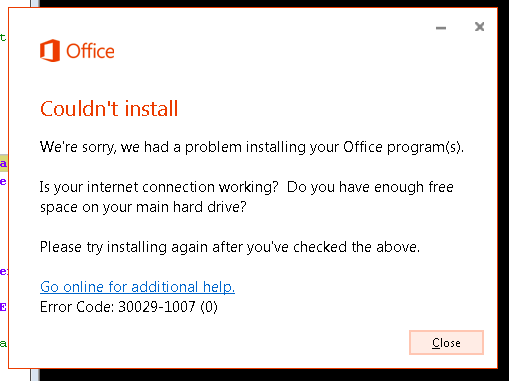 .
.







































